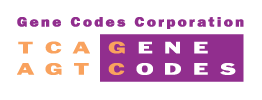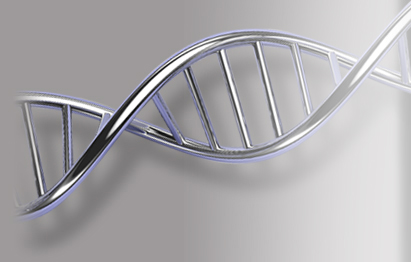If you have a key attached to your computer…
Determine if your key is a standalone or network key. The number of users for network licenses is printed on the side of your key. If your key defines a number of users, then it is a network key.
If you are using a network key…
When you obtain a Sequencher license from a network key, you must log on to KeyServer using KeyAccess software, even if the network key is attached to your machine. A lost connection to the server is the most likely reason for triggering the demo mode error with a network license. To reconnect, confirm the IP address of your KeyServer, and then login using KeyAccess.
If you are using a standalone key…
There are four reasons that Sequencher will prompt you with this message if you are using a standalone key: 1) You are using a Purple Eve 3 Macintosh standalone key; you must upgrade to the new SuperPro key (please contact Gene Codes sales department), 2) the key is broken, 3) the port is not configured correctly or compatible with your key (note Windows NT and earlier operating systems are not compatible with USB), 4) the installation did not include the driver for your key. To check if the key is broken, check to see that the light is on (USB only). If you have access to another standalone key, plug it in to see if that key enables your installation. Installing Sequencher on another machine is a good means of testing whether you have a configuration specific problem. If you don’t have the right drivers, try reinstalling Sequencher from your CD.
If you don’t have a key attached to your computer…
Then you must be using a network version of Sequencher. Follow the above recommendations for using a network key.
If none of the above solves your problem, please Contact Technical Support, or email support@genecodes.com, quoting your registration number.